Comparison Value
When a measure or column is connected to this field, a secondary bar is displayed behind the main bar (the one referring to the measure connected to the Value field). If a Category is connected, the field will only accept one measure, displaying one comparison value bar for each category value.
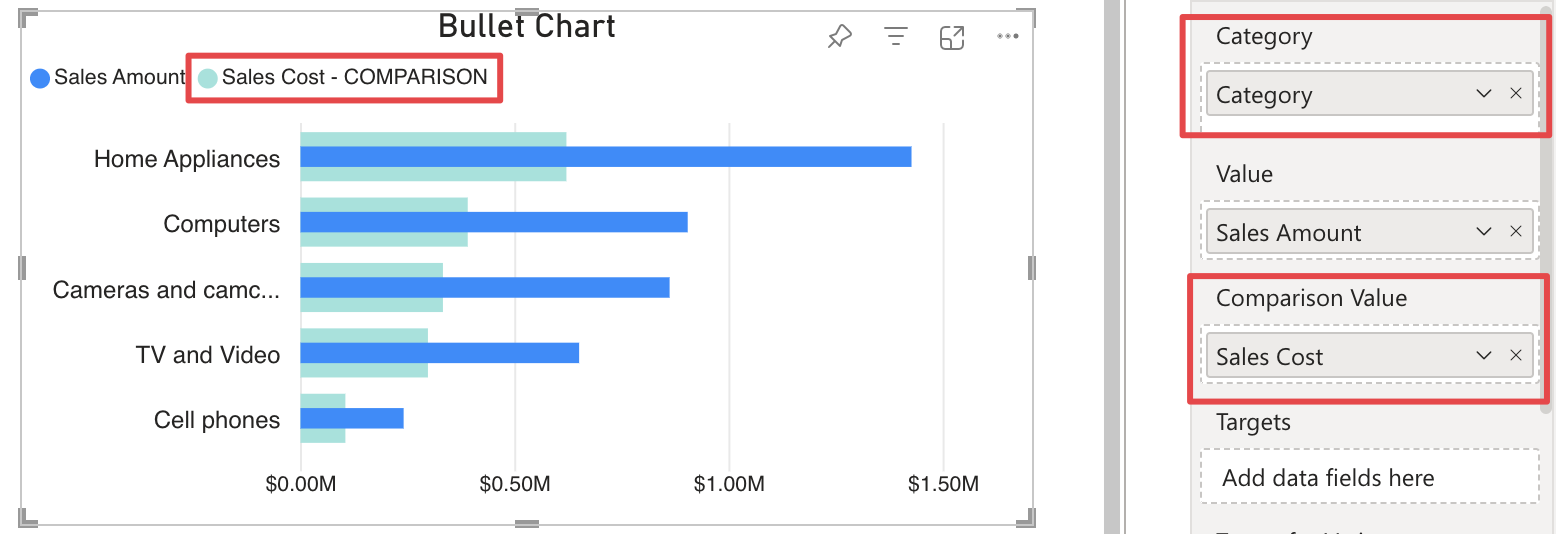
Or, it can accept more than one connected measure when the Category field is not populate.
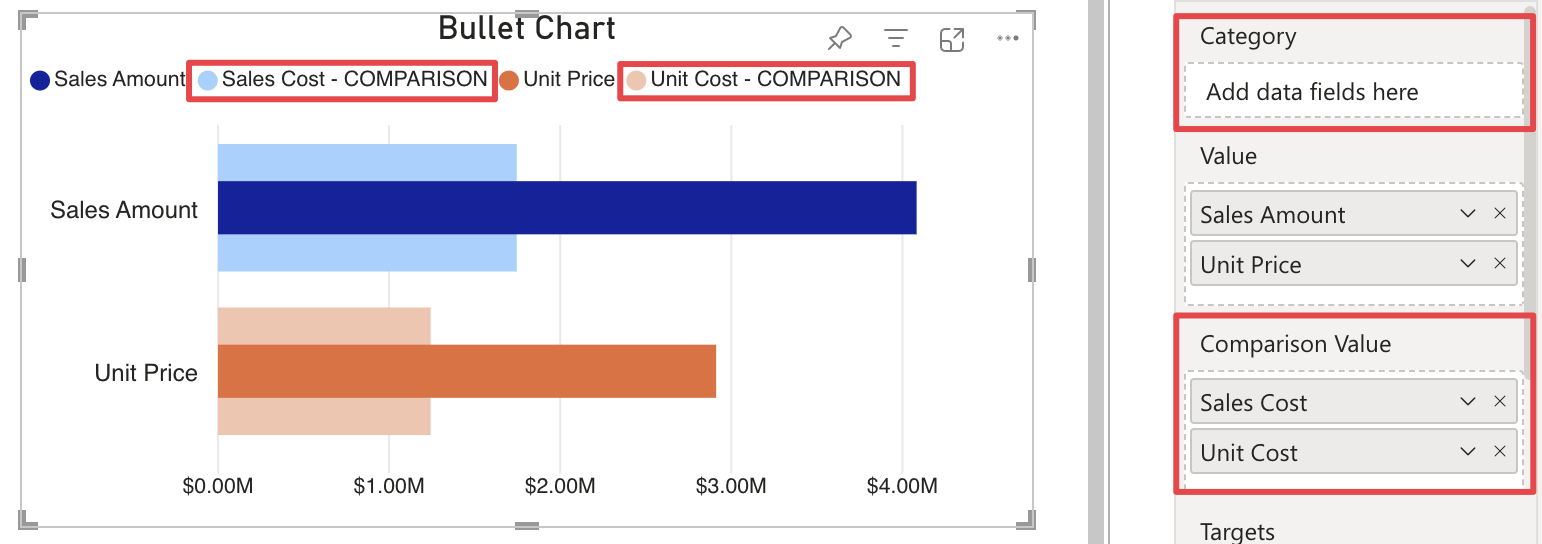
Read how the visual works with more Comparison Value measure at Multiple Measures.

