Max Selectable Items Dropdown mode
Default value: 0
This feature allows you to limit the number of items that you can select for filter. It is set to 0 so as to have no limit on the items that can be selected for filter.
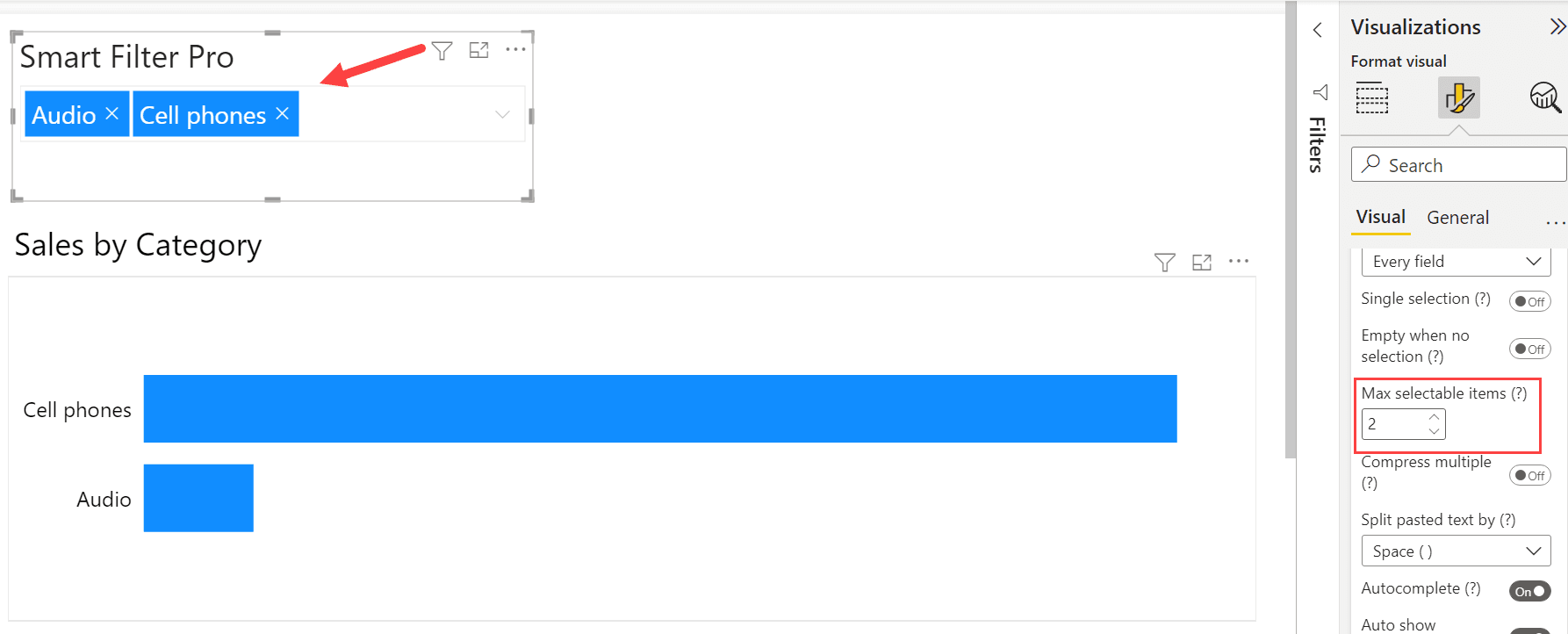
For instance, let us say you set this value to 2, and if after specifying audio and computers, you enter cell phones, then you will no longer see the Computers category in the input box, and the results will be filtered only for the categories Audio and Cell phones. So, this option places an upper limit on the number of filter selections for all the fields specified in Smart Filter Pro.

