Position v2.3.2.1
Default value: Right
This option allows the position of the target labels in relation to the corresponding marker to be defined and offers the following types of positioning:
-
Top: The label is positioned above the marker.
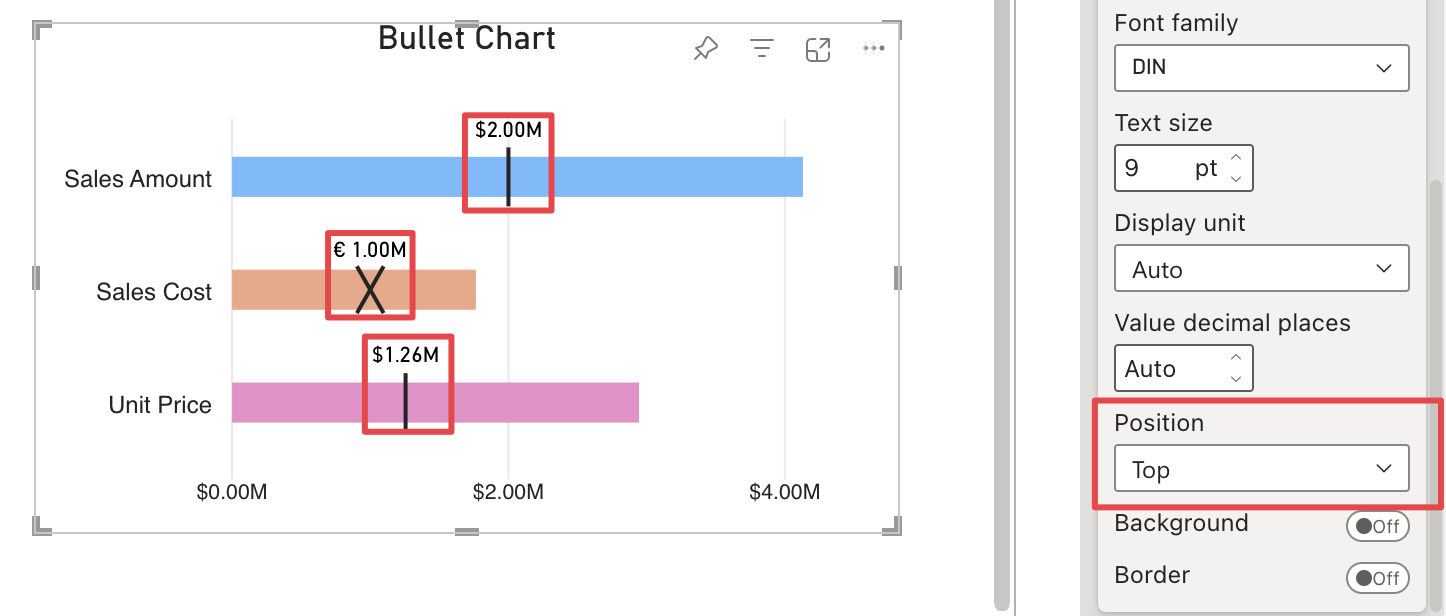
-
Bottom: The label is positioned below the marker.
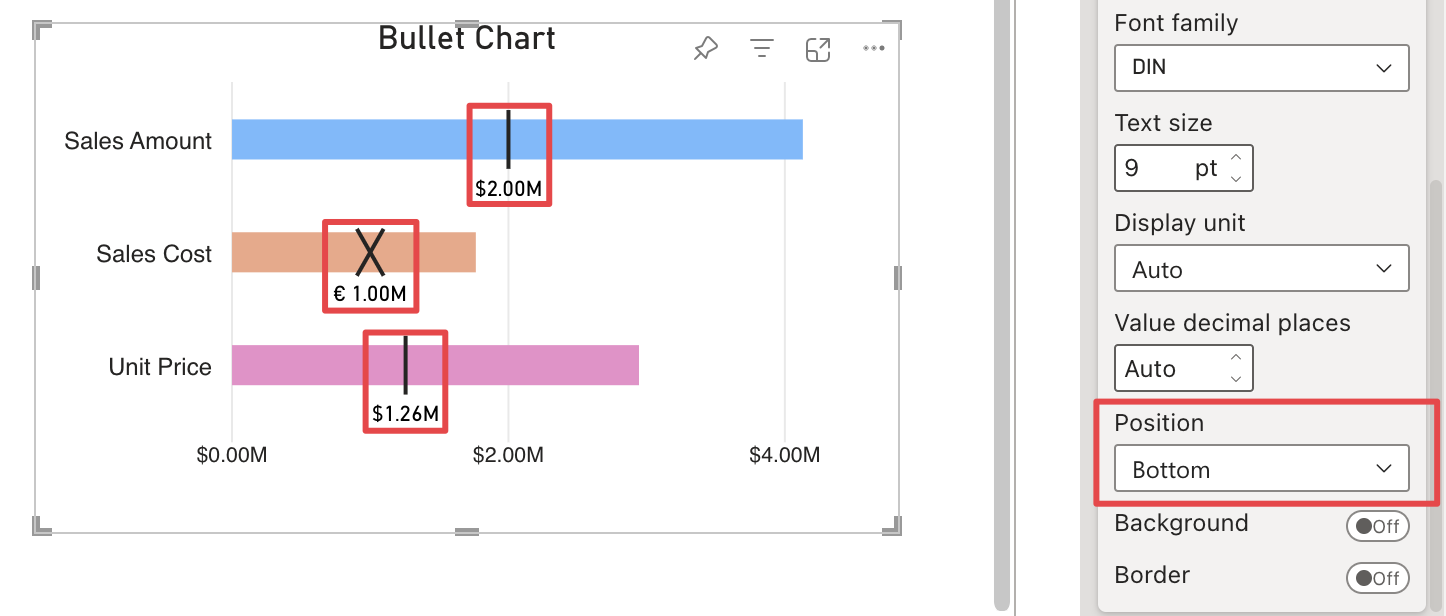
-
Center: The label is positioned in the centre of the marker, vertically and horizontally.
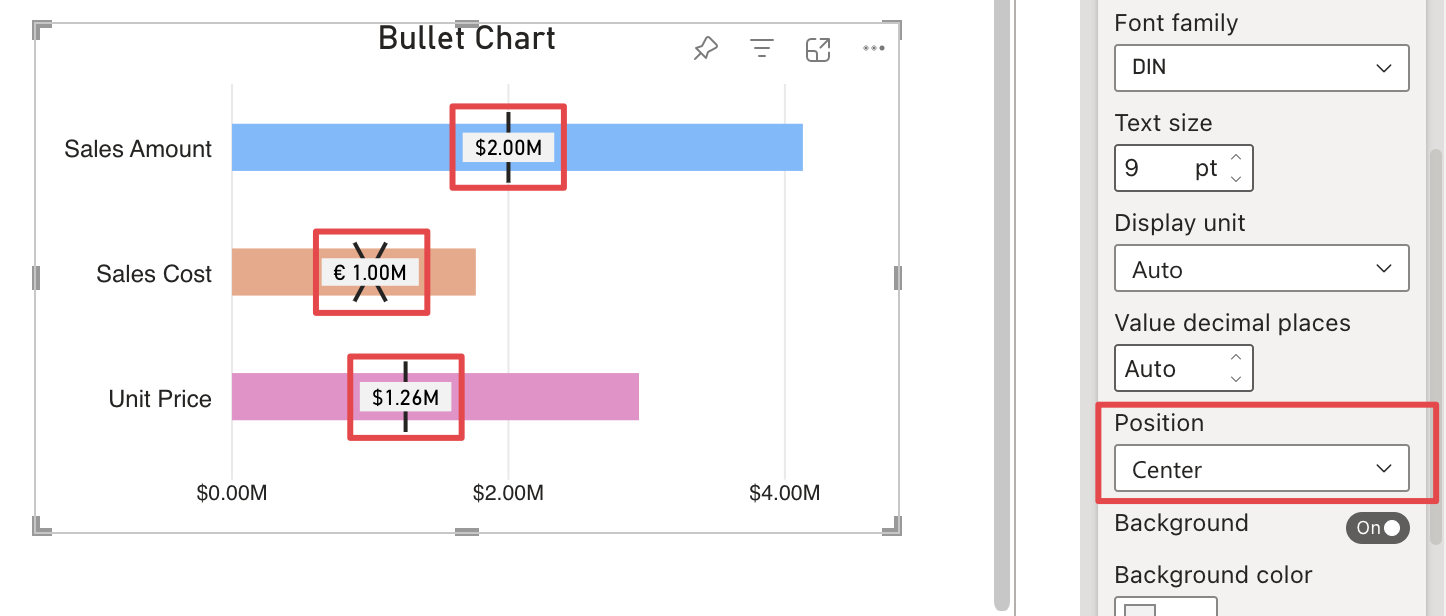
-
Left: The label is positioned to the left of the marker.
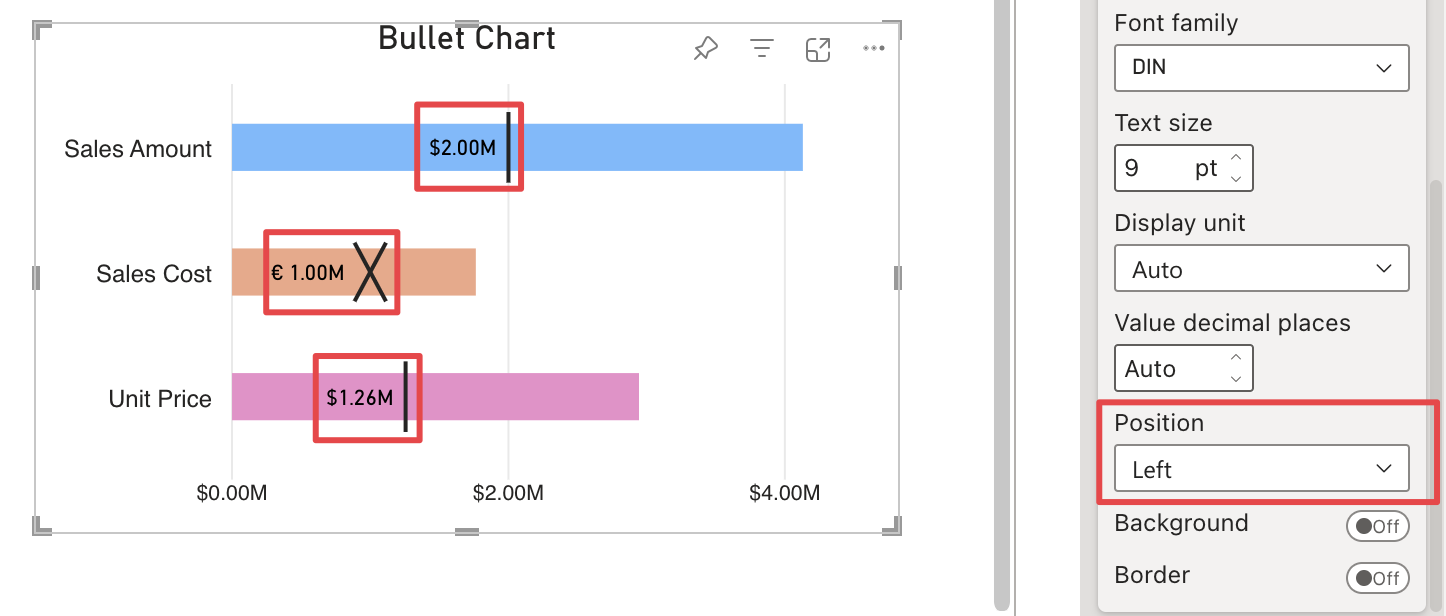
-
Right: The label is positioned to the right of the marker.
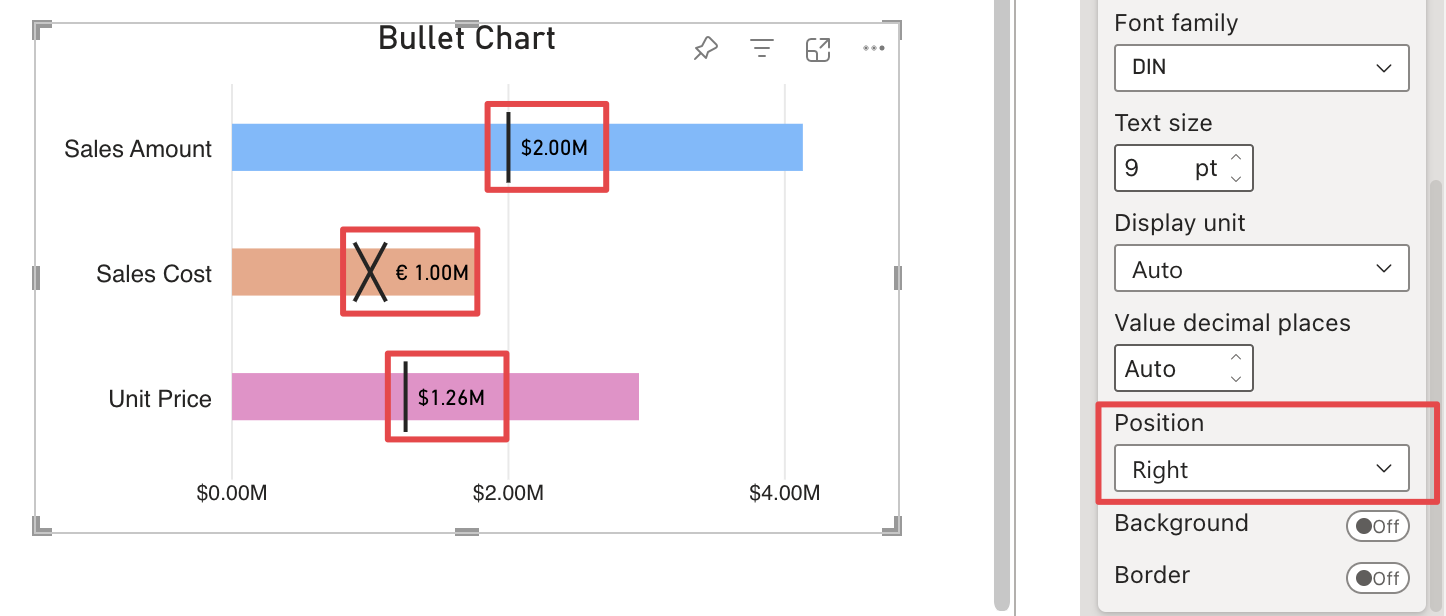
When the Top or Bottom option is selected, the label may overlap with upper/lower bullet elements. To avoid this, the space between the individual bullets can be increased as described in Bullet Spacing.

