Min Input Lines Dropdown | Filter mode
Default value: 1
This option is used to set the minimum height of the input textbox.
As you select multiple elements, the height of the visual automatically increases to accommodate the selection. Setting a value greater than 1 here forces the visual to be a specific number of lines tall. For example, if the elements you select span 2 lines and you put 3 as a minimum, the visual height will be 3 lines. However, if the elements span 4 lines, the height of the visual will be 4 lines.
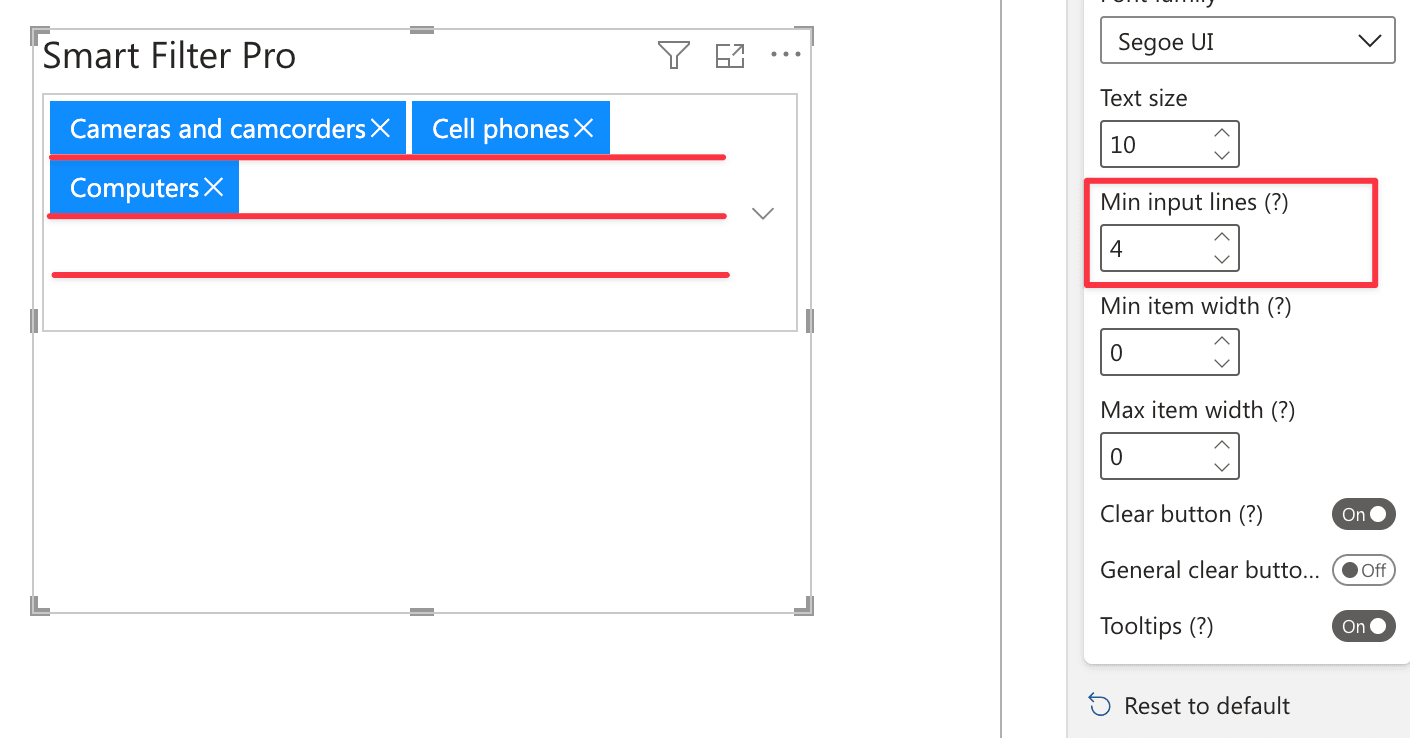
Set Min Input Lines to 0 to automatically fill the height of the visual.

