Consolidate Fields Filter mode
Default value: Off
The usual approach to work with Smart Filter Pro on multiple fields is to enter values into several input boxes, one for each connected field. Indeed, when you connect a field to the visual, a separate input box is created for that.
Thanks to the Consolidate fields feature, available in Filter mode only, you can use a single input box to filter multiple fields, which saves valuable space on your report.
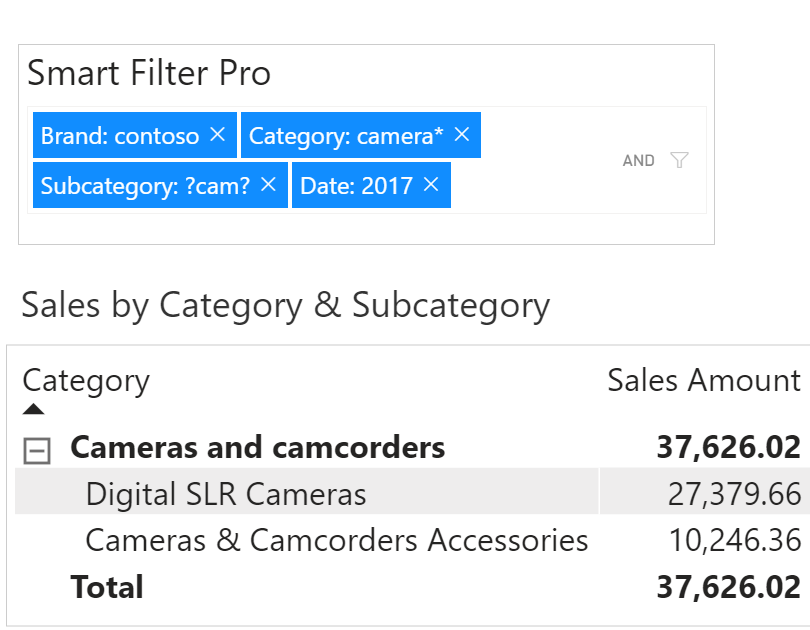
To apply a filter to a specific field, when this option is enabled, enter the field name and a colon in front of the value to search.
For example: to search Contoso in the field Brand just write brand:contoso and hit Enter (field names and value are case insensitive - for more information on the supported syntax see How to Search in Filter Mode).
You cannot filter on every field of your dataset without doing anything, you must first connect every field you are interested in to the visual.
You cannot set the logical operator to OR when you filter different fields in the same input, otherwise Power BI will throw an error. More information: Common Issues

