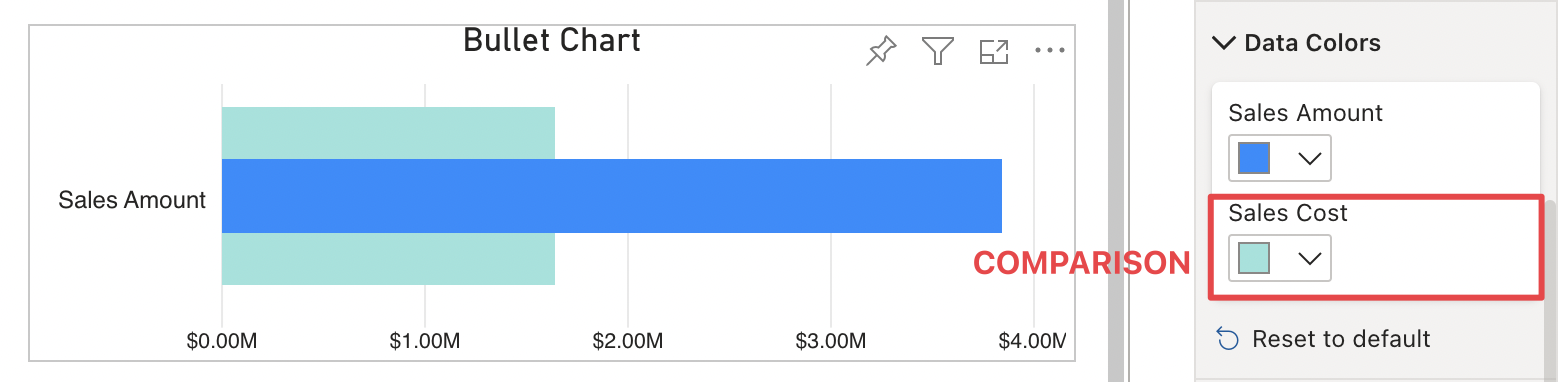Data Colors
This section allows to define bullets color. Since the options in this section are data bound, they will be displayed vary depending on the measures connected to the fields. If there is a measure connected to the Category field, the options displayed will be:
Default Color
Default value: First Palette Color
This option is only visible when a measure is connected to the Category field. Allows you to define the default color for the bars related to the measure connected in the Value field. Bars will be the same color for each category.
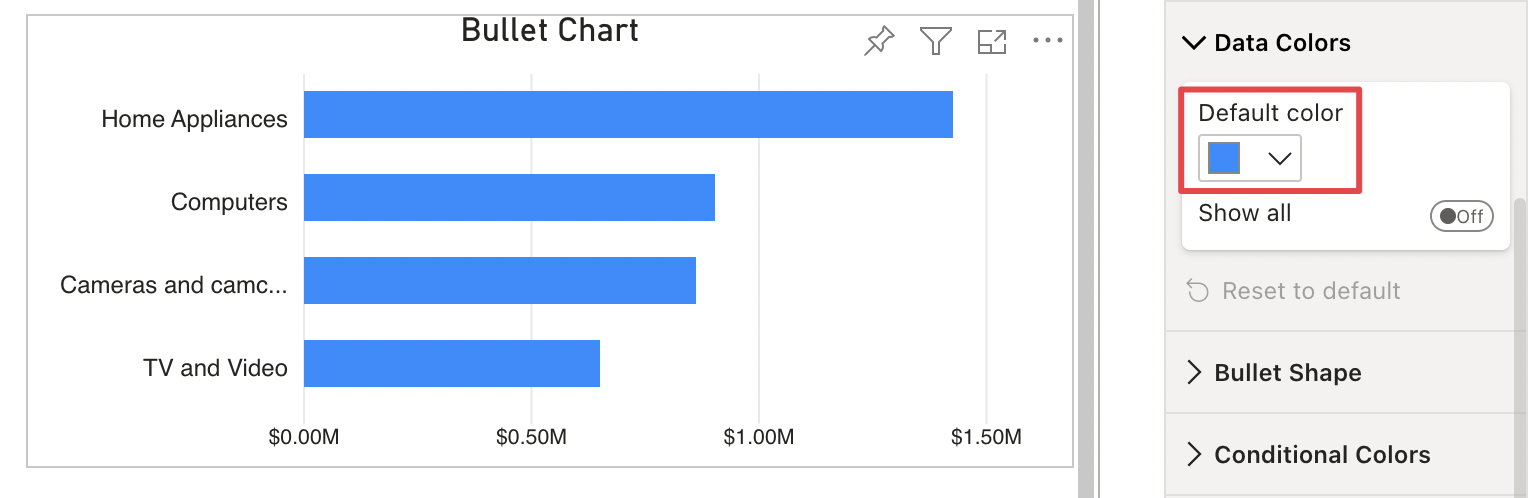
Show All
Default value: Off
Enabling this option, all categories names will be displayed within the section, allowing to define the color for each bar.
If there is no measure linked to the Category field, the section will show an option to change color for each measure linked to the Value field with the same names as the linked measures.
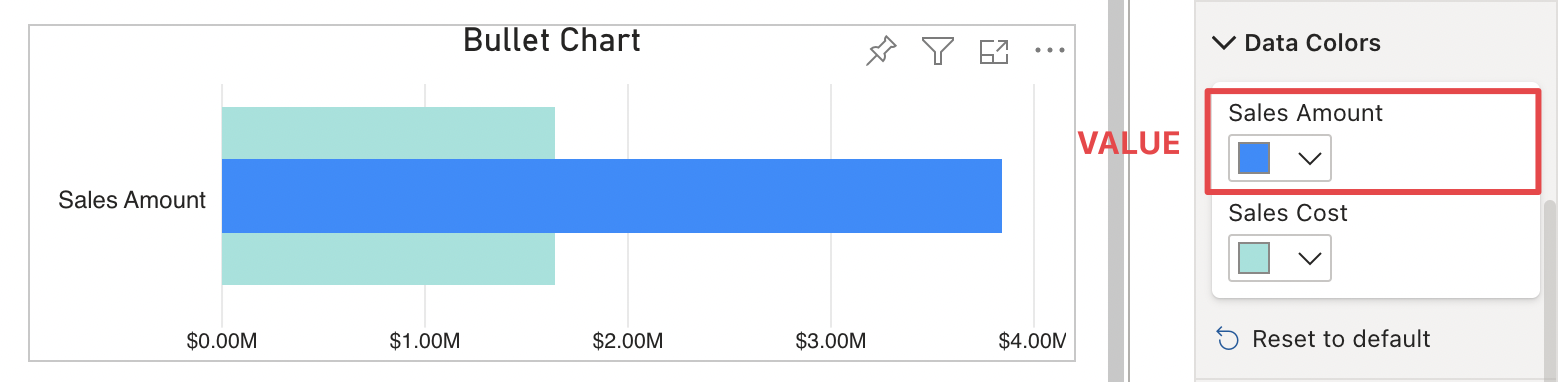
If there is a measure connected to the Comparison Value, an option with the name of the measure connected to the field will be displayed. This option allow to change the bars color for the comparison value.