Default value: Auto
Allows to specify the position of data labels relative to the bars. The following positioning options are available:
-
Auto: if there is enough space at the end of the bar, data label is placed outside the bar, otherwise it is placed inside-end.
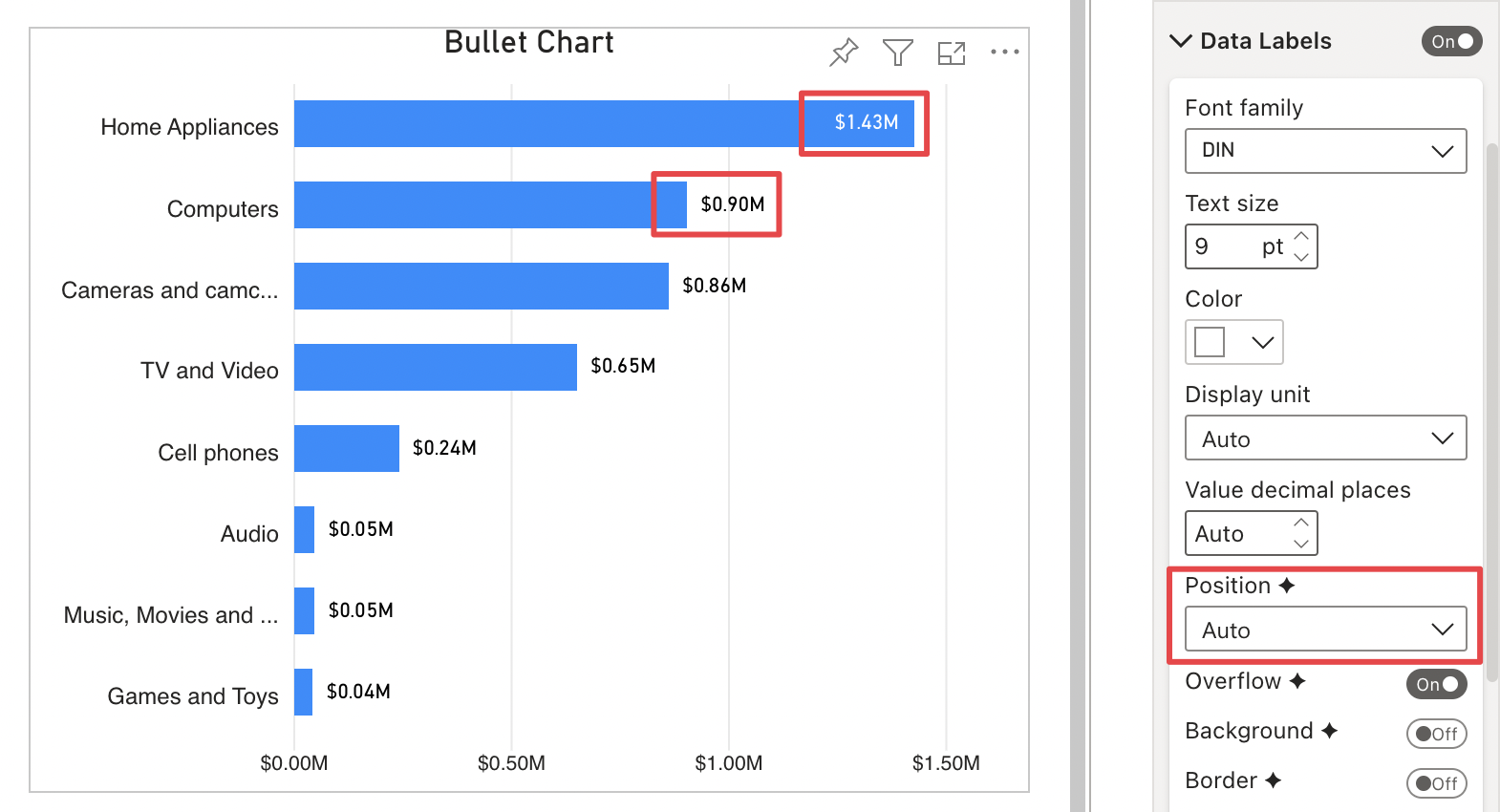
-
Inside base: the label is placed inside, at the base of the bar. If the bar is not large enough to contain the label it will not be displayed.
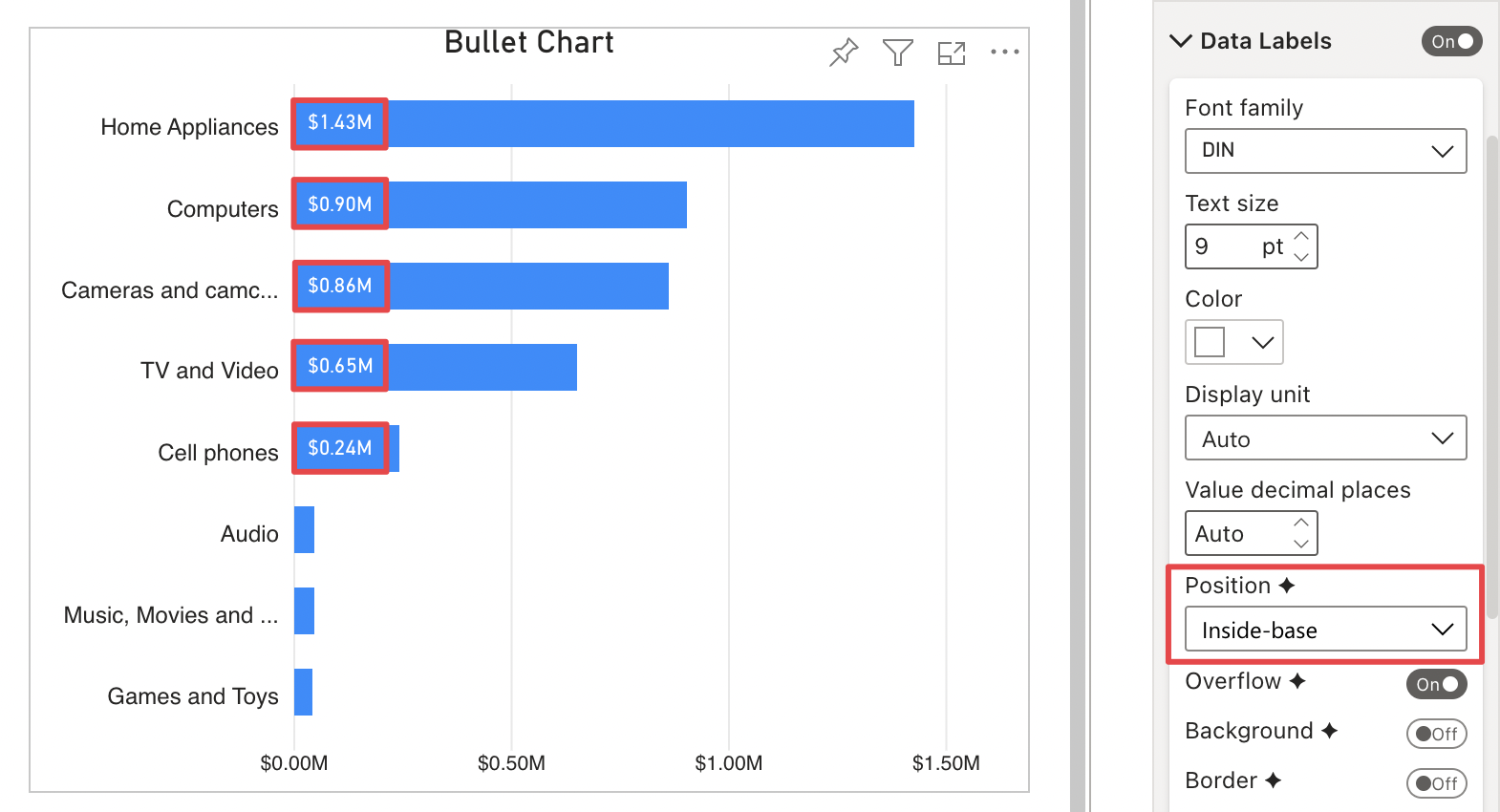
-
Base: the label is placed at the base of the bar, outside or inside depending on the available space.
-
Inside center: the label is placed in the middle of the bar. If the bar is not large enough to contain the label it will not be displayed.
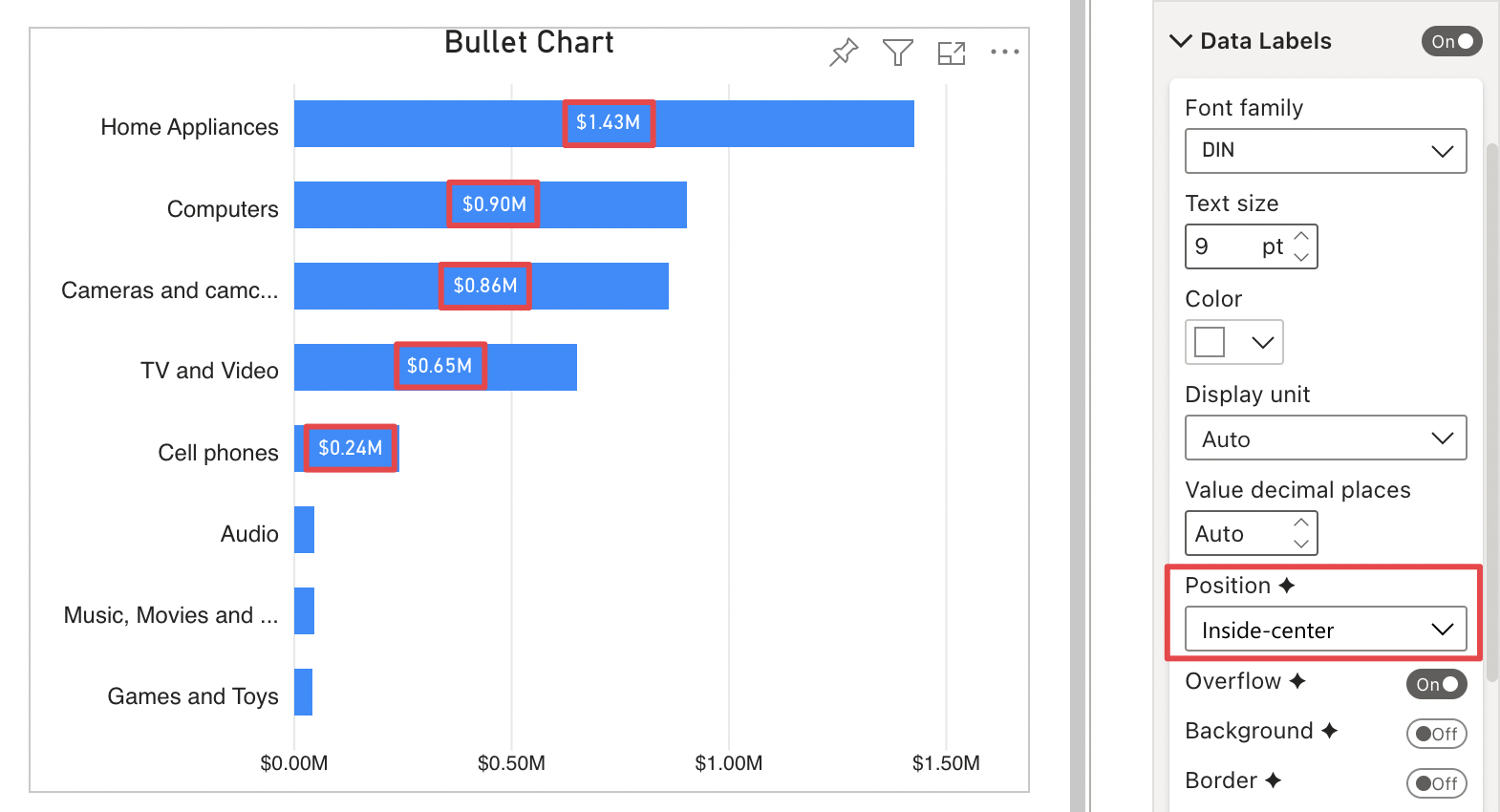
-
Inside end: the label is placed inside, at the end of the bar. If the bar is not large enough to contain the label it will not be displayed
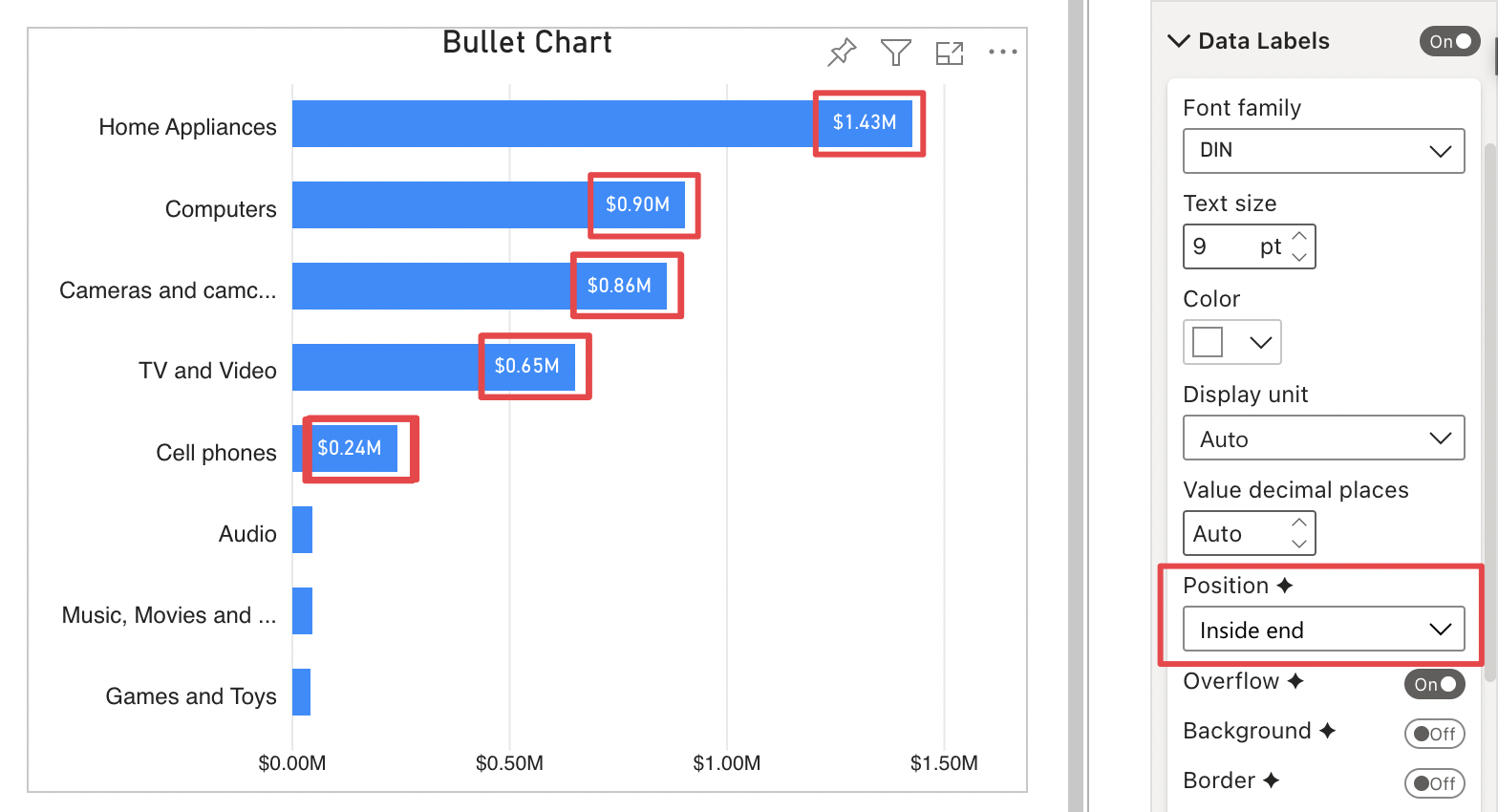
-
Outside end: the bar size is reduced to allow the label to be displayed outside.
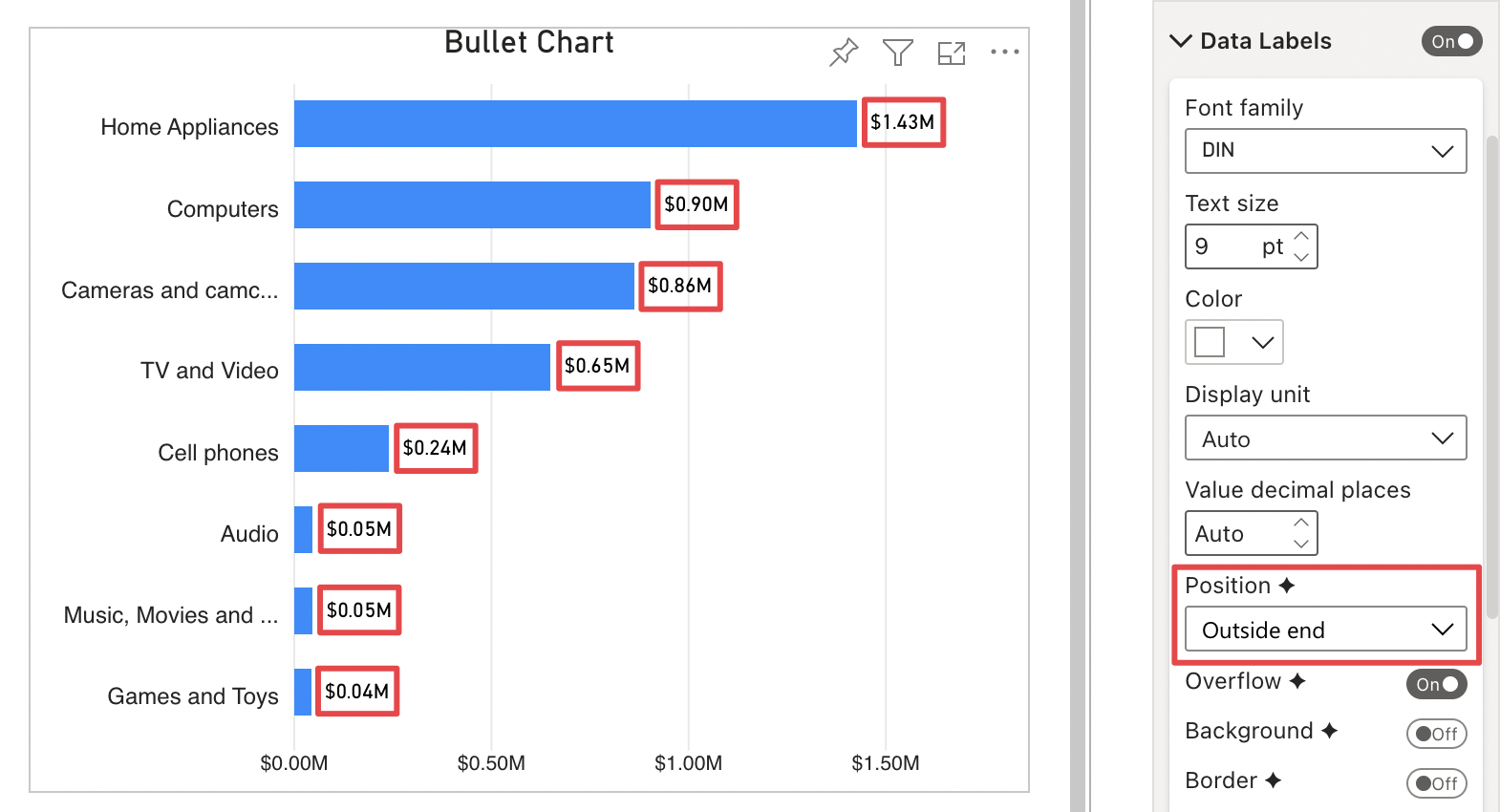
-
Outside end (variance): works like Outside end but when the variance is visible it places the data label after the variance bar.

