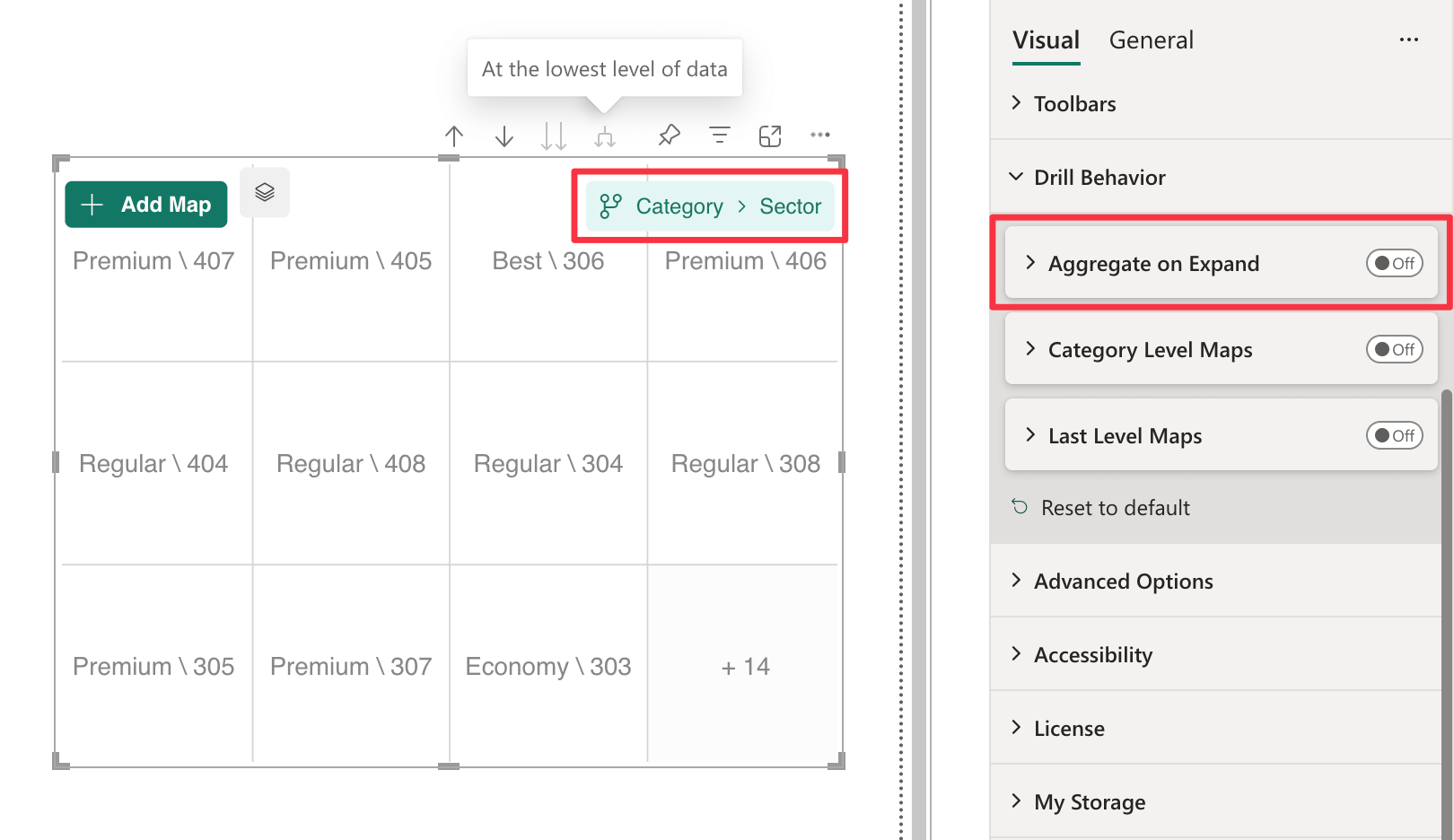Default value: On
The Aggregate on Expand option controls how hierarchical data is aggregated when you Expand all down one level in the hierarchy.
Read more on how different data aggregation impacts Automatic Binding when Expand all down one level in the hierarchy
Consider the following dataset with a hierarchy of Category → Sector:
| Hierarchy | ||
|---|---|---|
| Category | Sector | |
| Economy | 202 | |
| Economy | 203 | |
| Premium | 305 | |
| Premium | 307 | |
| Regular | 204 | |
| Regular | 205 | |
| Best | 306 | |
| ...... | ||
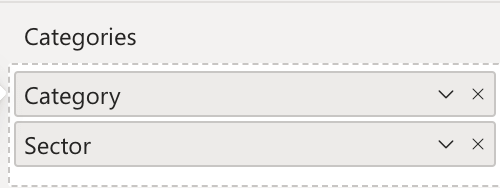
When the option is Enabled, data points are aggregated, meaning only the values corresponding to the deepest level of the hierarchy navigated are received and displayed. This allows for a simplified representation where only the relevant category at the current level is shown. So if you expand the hierarchy to the Sector level, only the values for the sectors are displayed.
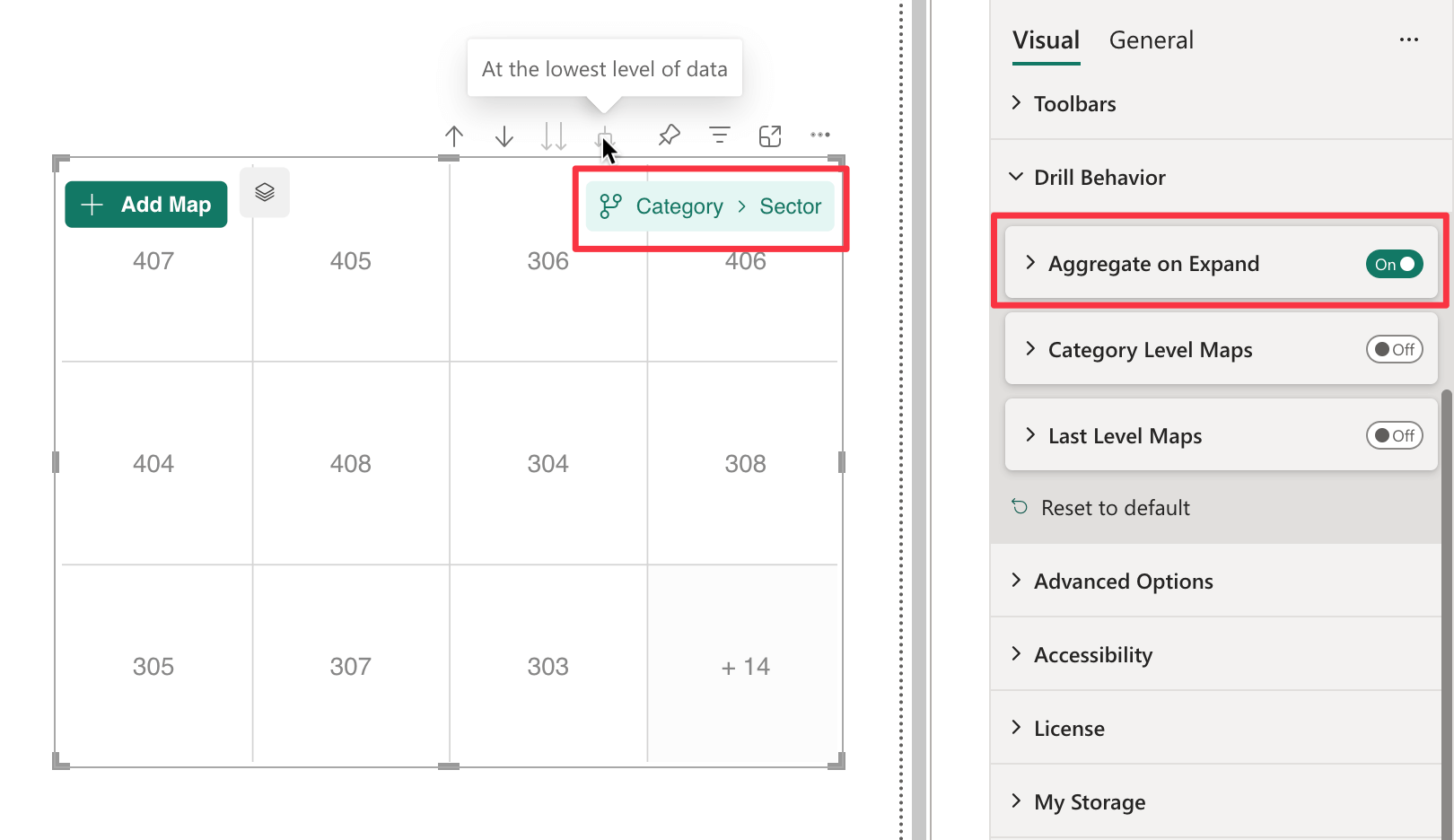
When the option is Disabled, data points are not aggregated, meaning each data point includes the full hierarchical path, containing the names of all parent categories up to the top level. As a result, every data point retains its full path in the dataset.