Default value: 5000
This option allows you to set the number of rows that the visual can retrieve from the dataset.
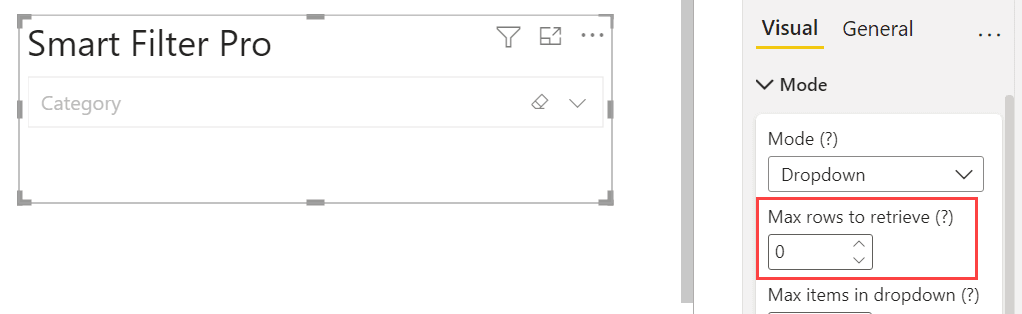
Set to 0 to retrieve all the data available to the visual.
Note that it is not guaranteed to retrieve all the data available in the underlying dataset - in fact, there are some limits set by Power BI that cannot be exceeded:
- Dataset total row count is limited to 1,048,576 rows.
- Memory size is limited to 100 MB.
How is performance affected by this setting?
Retrieving more than 30,000 rows may slow down the entire report, because the Dropdown mode loads all data in memory. If you have a larger column it is recommended to use the Filter mode.
See more:

