This page contains a quick summary of versions and notable changes of Smart Filter Pro.
Smart Filter Pro uses Power BI Custom Visuals API v1.13.0, which requires:
- Power BI Service
- Power BI Desktop July 2018 or later
- Power BI Report Server January 2019 or later
See Power BI Requirements for more information.
v2.4.0
Released: 2025-12-29
Improvements:
- Minor changes.
v2.3.9
Released: 2025-11-20
New Features:
- Add the ability to disable wildcards in Advanced Query and Interactive matching modes through the new Allow Wildcards option.
Other Changes:
- Contains (text only) matching mode is now deprecated and will be removed in future versions.
v2.3.8
Released: 2025-04-24
New Features:
- Add the ability to anchor controls to the top of the input field.
v2.3.7
Released: 2025-03-21
Bug Fixes:
- Fix disappearing values from the dropdown list when other slicers are used in the report.
v2.3.6
Released: 2025-02-28
Bug Fixes:
- Disable “?” character from Contains only search behavior.
v2.3.5
Released: 2025-02-27
Improvements:
- Add the ability to force Contains (without wildcards) and Starts With as search behaviors in Search mode.
v2.3.4
Released: 2025-02-26
Bug Fixes:
- Minor fixes
v2.3.3
Released: 2025-02-19
Bug Fixes:
- Fixed an issue with Power BI Desktop Jan 2025
v2.3.2
Released: 2025-02-17
Improvements:
- Support new OKVIZ licensing system
v2.3.1.3
Released: 2024-14-05
Bug Fixes:
- Fixed an issue with blank values in Hierarchy mode
v2.3.1.2
Released: 2024-01-23
New Features:
- Include values in cross filtering through a specific option
v2.3.0.0
Released: 2022-07-30
New Features:
- Show Placeholder option
- Keep Dropdown Open option
Bug Fixes:
- Check for updates
- Update on bookmarks
v2.2.9.1
Released: 2022-07-05
New Features:
- Support for Power BI context menu.
- Min item width option.
- Tooltips for truncated text in dropdown list.
Improvements:
- Extended Empty when no selection option to each mode.
Bug Fixes:
- An issue with Select all with Hierarchy mode.
- An issue with license validation.
v2.2.8
Released: 2022-03-20
Improvements:
- Some options labels and tooltips.
- Max Items in Dropdown now can be 0 to include all results available in cache for the query string.
- Improved memory usage.
v2.2.7
Released: 2021-10-21
Bug Fixes:
- An issue with bookmarks in Observer Mode.
v2.2.6
Released: 2021-09-15
New Features:
- Max item width option.
Bug Fixes:
- Auto-complete on Android mobile devices.
- Increased dropdown control area for mobile devices.
- Automatic color for values on mouse hover.
- Alignment in dropdown menu.
- Custom sorting.
v2.2.5
Released: 2021-08-01
Improvements:
- Filter other fields has been renamed to Cross Filtering.
New Features:
- New cross filtering behaviors - The old behavior has been kept for backward compatibility but the default is now a corrected new version which fixes a few bugs that appeared in some scenarios. Also, a ‘Sequential’ behavior has been added: it can be used to filter other fields based on the order they appear in the visual.
Bug Fixes:
- Custom sorting for numeric values
v2.2.4
Released: 2021-07-15
New Features:
- New option to empty the whole report if no selection is set on the visual. It’s useful to limit the number of data loaded at startup with huge datasets.
Bug Fixes:
- Problems with boolean values in Observer mode.
- Problems with filters including Not (!) operator.
v2.2.3
Released: 2021-03-30
New Features:
- The ability to select multiple values in Observer mode without using CTRL.
- The ability to paste multiple values mapped to a specific field when you are in Filter mode with Consolidate fields enabled. E.g.: you can write FIELDNAME: and then paste multiple values to automatically apply the filter(s) to your report.
- The ability to sort by value.
- The ability to use the Search mode with multiple fields. In this case the visual displays a select box you can use to choose the field to use.
- The ability to change the background color in Observer mode.
v2.2.2
Released: 2020-11-15
New Features:
- The ability to change the formatting culture code of the values in the filter.
- The ability to change the color of the dropdown and other controls.
v2.2.1
Released: 2020-10-14
New Features:
- The ability to connect a measure to display its value for each category in the filter (supported by Dropdown/Observer/Hierarchy modes).
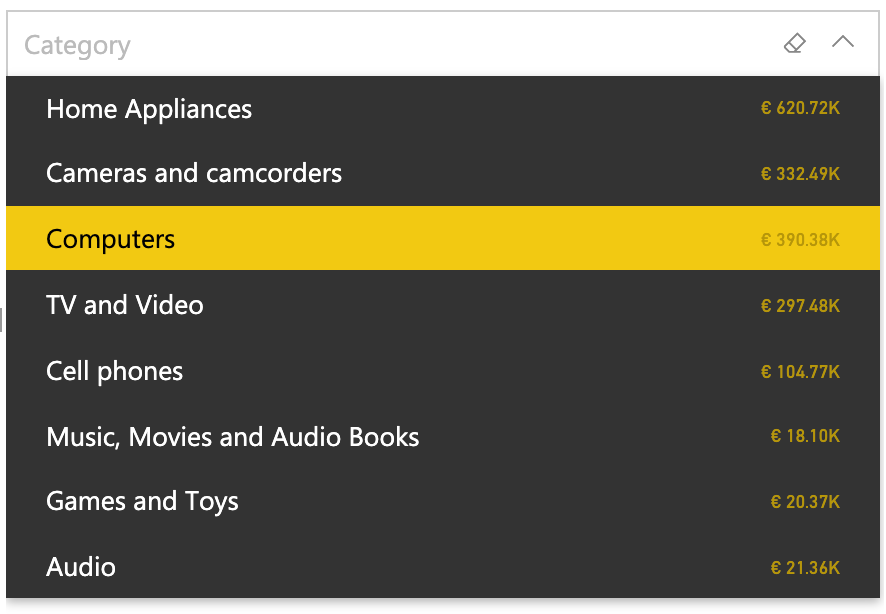
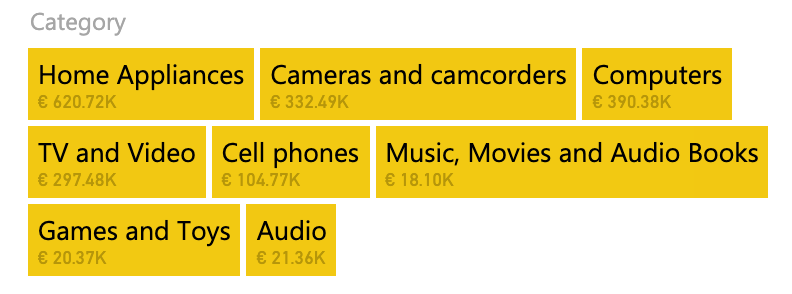
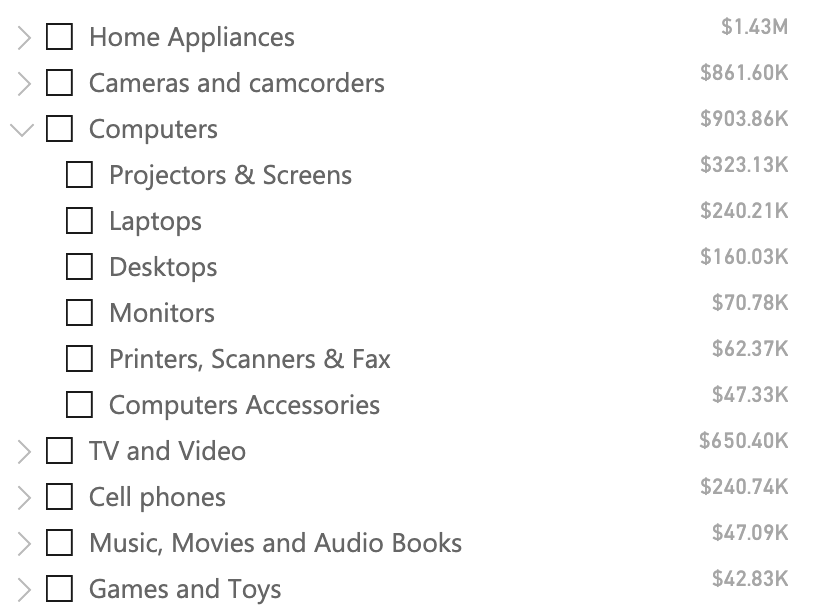
- A new option to change the text of the Select all button in Hierarchy mode.
Bug Fixes:
- A fix to the position of Select all button.
- A fix for the control icons in Search mode.
v2.2.0
Released: 2020-09-30
New Features:
- A new option to control how many items must be displayed before compressing the field when you are in Dropdown mode and the Compress multiple items option is enabled.
- A few new options to control the appearance of the Hierarchy mode - now you change the expand icon, the nodes padding, and change the carets/checkboxes color.
Bug Fixes:
- An issue that prevented changing the color of placeholders in Firefox.
v2.1.9
Released: 2020-05-08
Bug Fixes:
- An issue that prevented changing the font family of labels and placeholders.
v2.1.8
Released: 2020-05-03
Bug Fixes:
- An issue that automatically changed the placeholder labels when a filter is applied to the report. If you have experienced the issue before, please update the visual to this version and reset the placeholders to the default values. Then you can change them again to the desired values.
v2.1.7
Released: 2020-04-23
New Features:
- An option to wrap long strings.
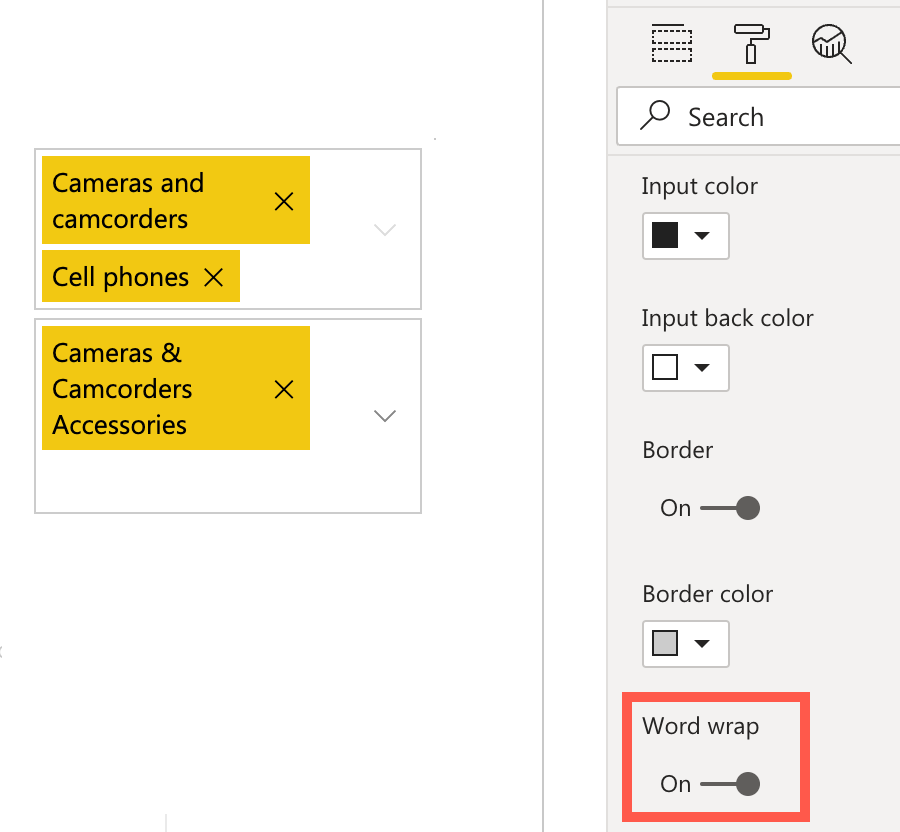
- Support to date hierarchies filtering.
Bug Fixes:
- An issue with multiple fields filtering (regression from previous version).
- Appearance of controls icons for Search mode.
v2.1.6
Released: 2020-04-11
New Features:
- A new working mode, which is faster than the others and easier to use: Search Mode.
With this mode, you can paste and filter long lists of values or search while typing, without sacrificing the overall performance.
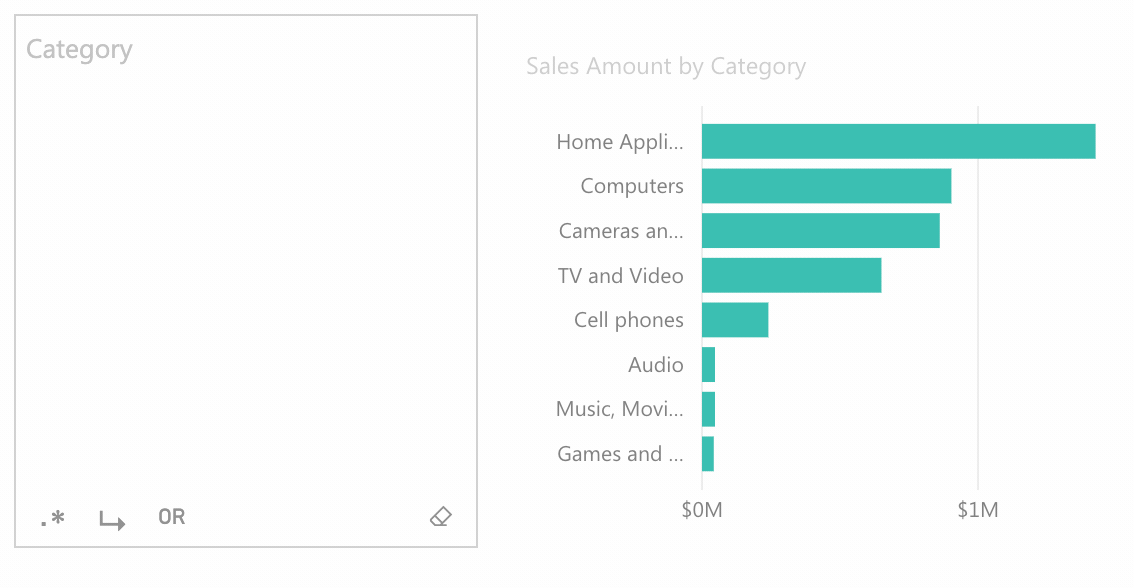
- Single selection for Observer mode.
Bug Fixes:
- An issue allowing non-existing values in Dropdown mode.
- An issue with case insensitive search when fast typing.
v2.1.5
Released: 2020-04-03
New Features:
- A new option to define the minimum size of the filter box - it could fill the visual boundaries also.
Bug Fixes:
- The performance of the visual when pasting data or clearing filter has been improved.
- The compressed item label has been fixed.
- The options for the border are visible in Filter mode also.
- The general clear button has been removed from the Observer mode.
v2.1.4
Released: 2020-03-25
New Features:
- Copy & paste available also in Filter mode.
- A new option for hiding the apply filter button.
Improvements:
- Improved context help.
Removed:
- The Store your visual in the Organizational Custom Visuals warning has been removed.
v2.1.3
Released: 2020-03-09
Improvements:
- Revert logo back to the previous one.
- Change version number for publishing in AppSource.
v2.1.2
Released: 2020-02-19
New Features:
- Internal revision tracking.
Improvements:
- Increased data chunk size to 5000.
Bug Fixes:
- Previous applied filter disappearing on tab change.
- Rev. 2: Boolean filtering.
- Rev. 3: Data source table name changing issue/1.
- Rev. 4: Observer labels truncation.
- Rev. 5: Data source table name changing issue/2.
- Rev. 6: Clear action doesn’t trigger an internal update.
v2.1.1
Released: 2020-01-15
Bug Fixes:
- Elements resizing on mobile.
- Invalid license alert appearing.
- Default sorting in Hierarchical mode.
- Blank values disappearing.
- Incremental loading continuous fetching.
New Features:
- Placeholder text color property.
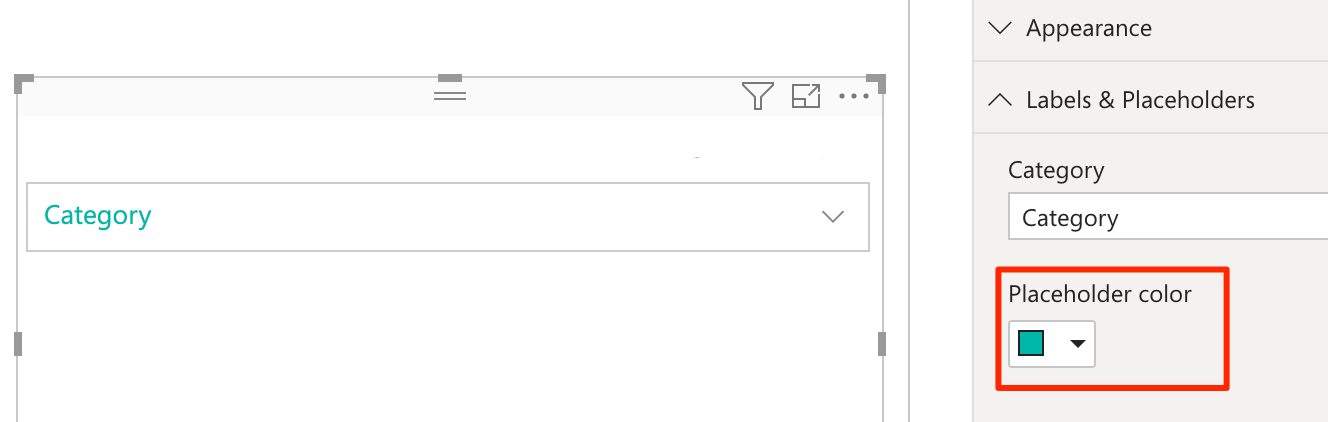
- Custom sorting for multiple connected fields.
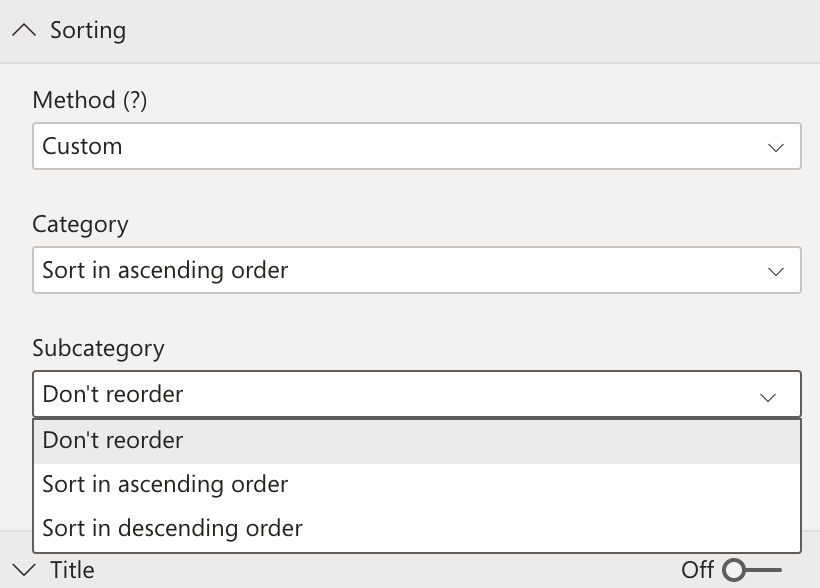
Improvements:
- New SVG icon for Visuals panel.
v2.1.0
Released: 2019-12-06
Bug Fixes:
- An issue when filtering (Blank) values.
New Features:
- An option to change the default condition for strings filtering in Filter mode.
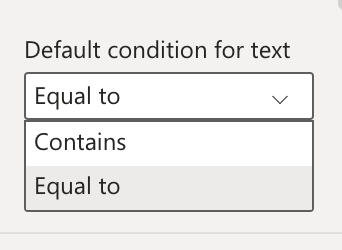
v2.0.9
Released: 2019-10-07
Bug Fixes:
- An issue when pasting values that contain spaces from Excel.
- An issue with cross selection.
New Features:
- An option to hide blank values in Hierarchy mode.
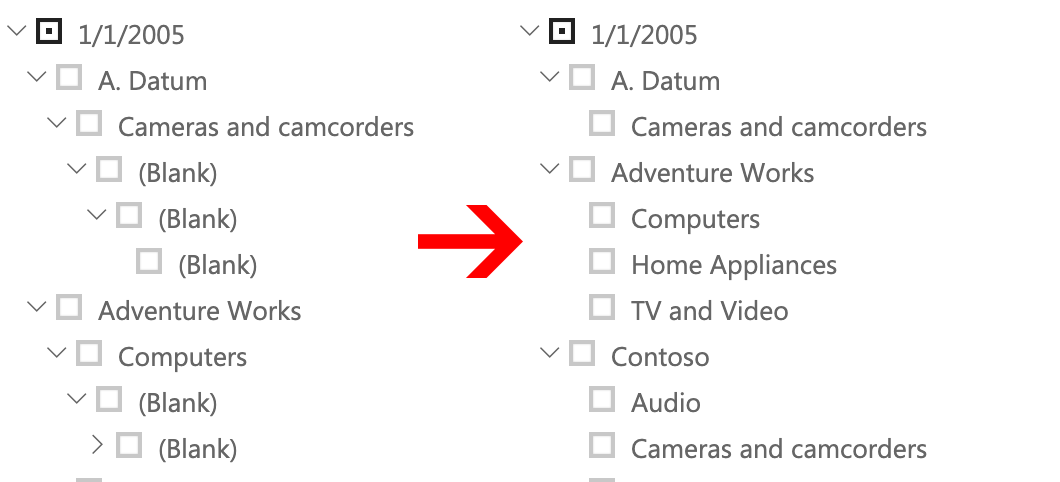
v2.0.8
Released: 2019-05-28
Bug Fixes:
- An issue with the autocomplete feature when the Filter mode is selected.
- An issue with slashes in data/input strings.
New Features:
- Hierarchy mode (more information below).
- An option to limit the number of selectable items.
New Hierarchy mode (beta)
Smart Filter Pro now supports four different view modes: Dropdown, Observer, Filter and the new Hierarchy mode.
With the Hierarchy mode your columns are arranged in a tree view, according to their relationship in the underlying model. You can select single or multiple nodes to filter the other charts of your reports.
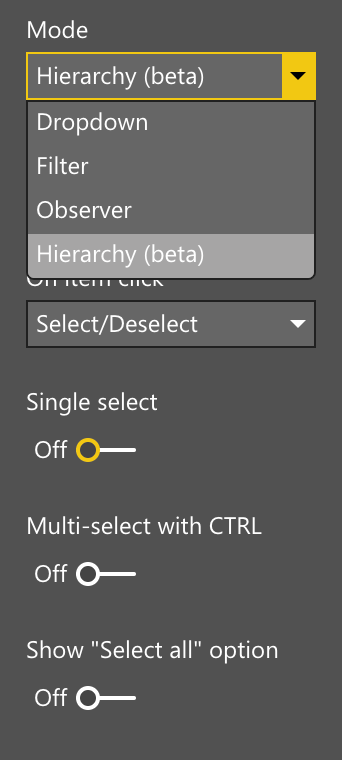
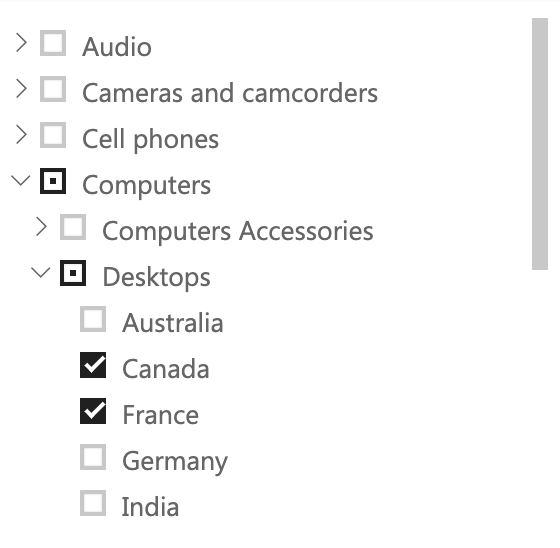
v2.0.7
Released: 2019-03-12
Bug Fixes:
- Small fix to the internal licensing engine.
New Features:
- A “Check license” button has been added to the license expired warning to manually check the license.
v2.0.6
Released: 2019-02-11
New Features:
- Support Power BI Report Themes. Find out more
v2.0.5
Released: 2019-01-21
Bug Fixes:
- Licensing engine improvements.
- An issue with Paste.
v2.0.4
Released: 2018-09-26
New Features:
- A global clear selection button.
Bug Fixes:
- An issue in filtering other fields.
- Small fixes in appearance.
v2.0.3
Released: 2018-08-10
New Features:
- Top labels for the horizontal mode.
Bug Fixes:
- An issue in single selection mode.
v2.0.2
Released: 2018-08-06
New Features:
- Support to Sync Slicers (at the moment limited to one field only by Power BI).
- Support to High-Contrast mode.
- Border color customization.
Bug Fixes:
- An issue with identical values from different fields.
- A resizing issue.
- An issue in the telemetry service.
- In “Single selection mode” you don’t need to clear the box before selecting another item anymore.
v2.0.1
Released: 2018-07-06
New Features:
- FilterMultiple option.
- Consolidate Filters option.
- Multi-selection to Observer mode.
Improvements:
- Start ignoring white spaces in search.
- Improved multi fields filter.
- The clear button now clear only its parent field.
- Limit the first bunch of rows to 1,000, then load data incrementally.
Bug Fixes:
- An issue with blanks.
- Parameters passed to telemetry.
- Close button position with scrollbar.
v2.0.0
Released: 2018-06-01
Initial public release.
v1.x.x
This branch has been forked from Smart Filter (Free).

