If you use Smart Filter Pro from AppSource, you have opted for a hybrid licensing model which requires manual activation of the OKVIZ license.
Activation Steps
-
Add the visual to your report from the AppSource marketplace.
-
Open the visual properties by navigating to the About & License section, and set the following values:
- License Id: Enter the license id you received from OKVIZ.
- Licensee: Enter the licensee name provided by OKVIZ (this will include your email address).
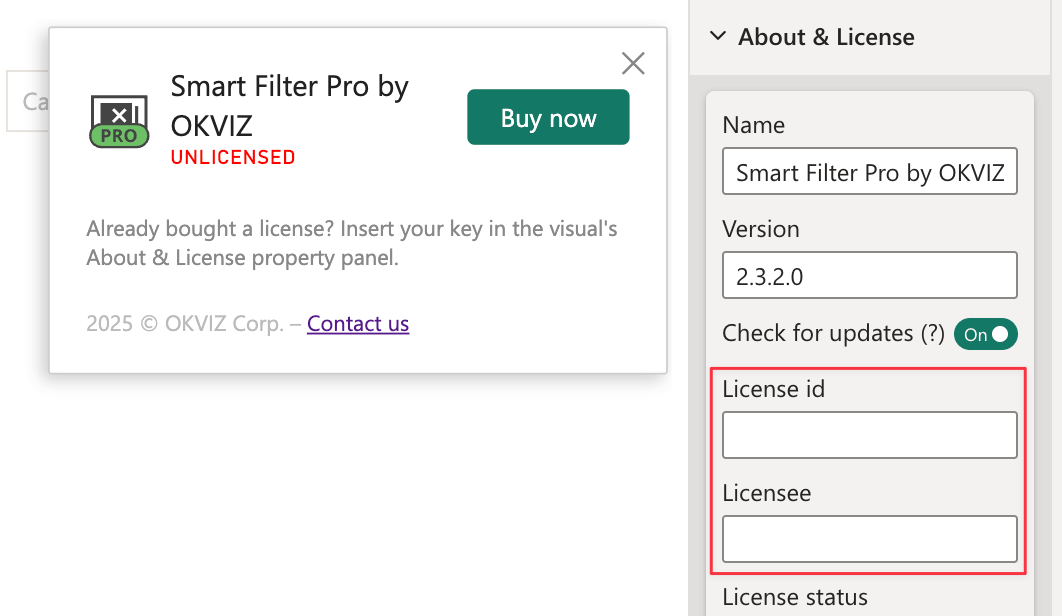
NOTE: You must add the license details to the visual properties each time you add it to a new report. The visual will not function if the license is not activated.

