If you use Synoptic Panel from AppSource, you have opted for a hybrid licensing model which requires manual activation of the OKVIZ license.
Activation Steps
-
Add the visual to your report from the AppSource marketplace.
-
When prompted, grant the visual access to your Entra token. This authorization is necessary for tenant-level activation.
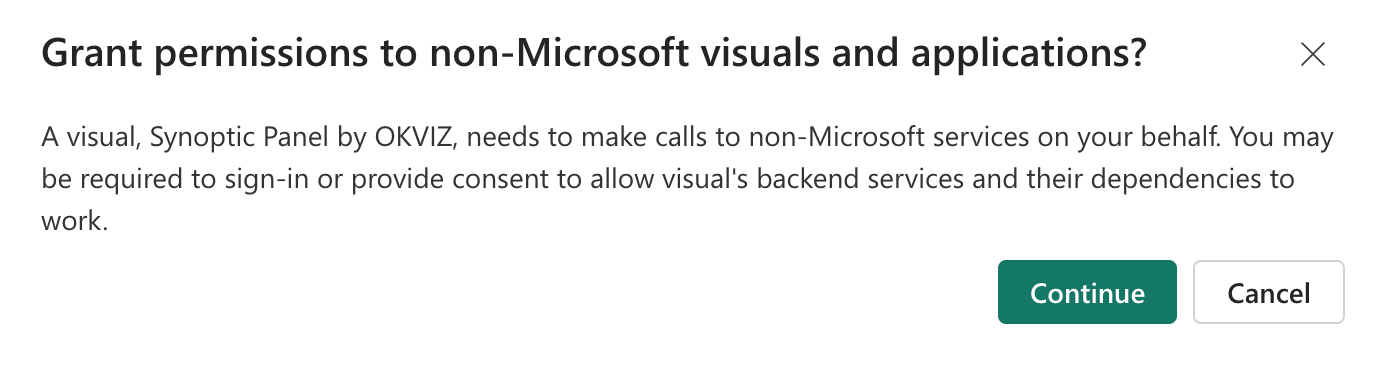
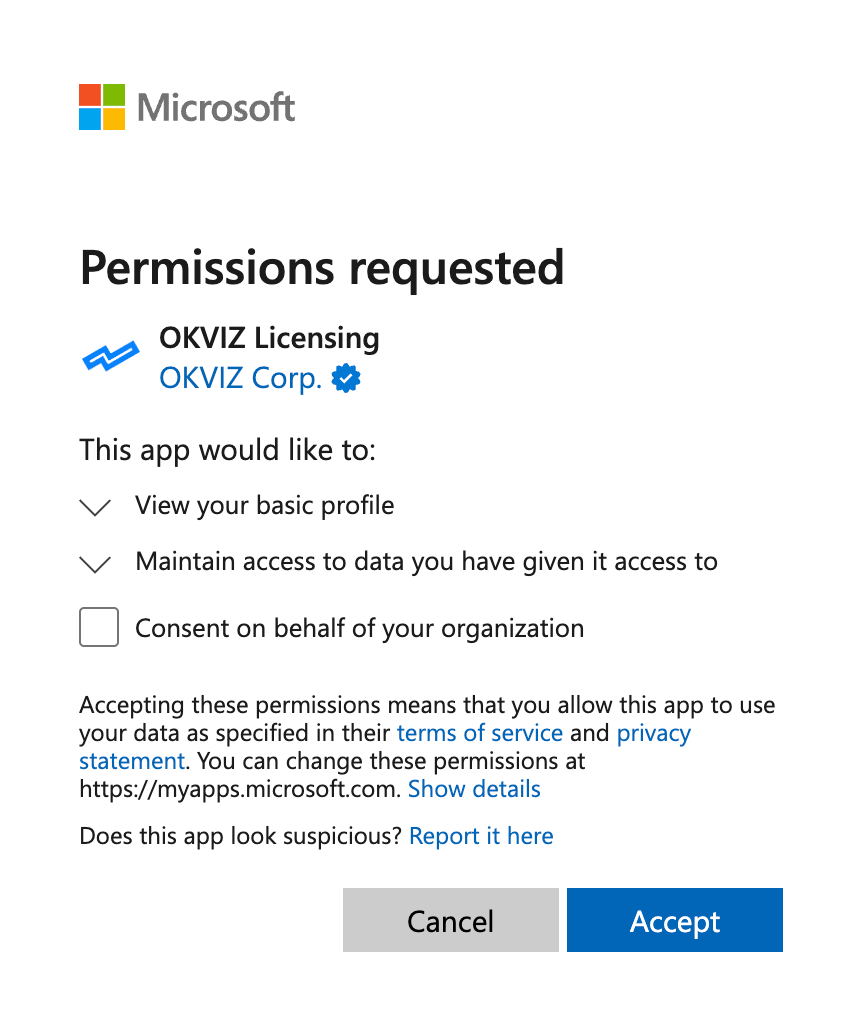
The Entra token could be disabled in your organization. If you encounter issues with the authorization or you don’t see the dialog, please contact your tenant administrator. More info on Grant tenant-wide admin consent to an application.
-
Click the Activate License button in the visual properties to open the license activation dialog.
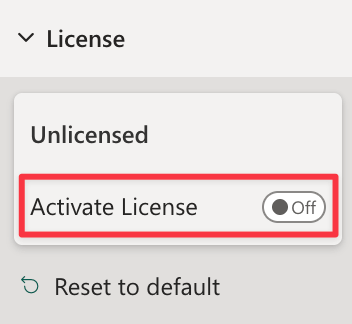
-
Enter the Activation Key you received from OKVIZ and click Activate.
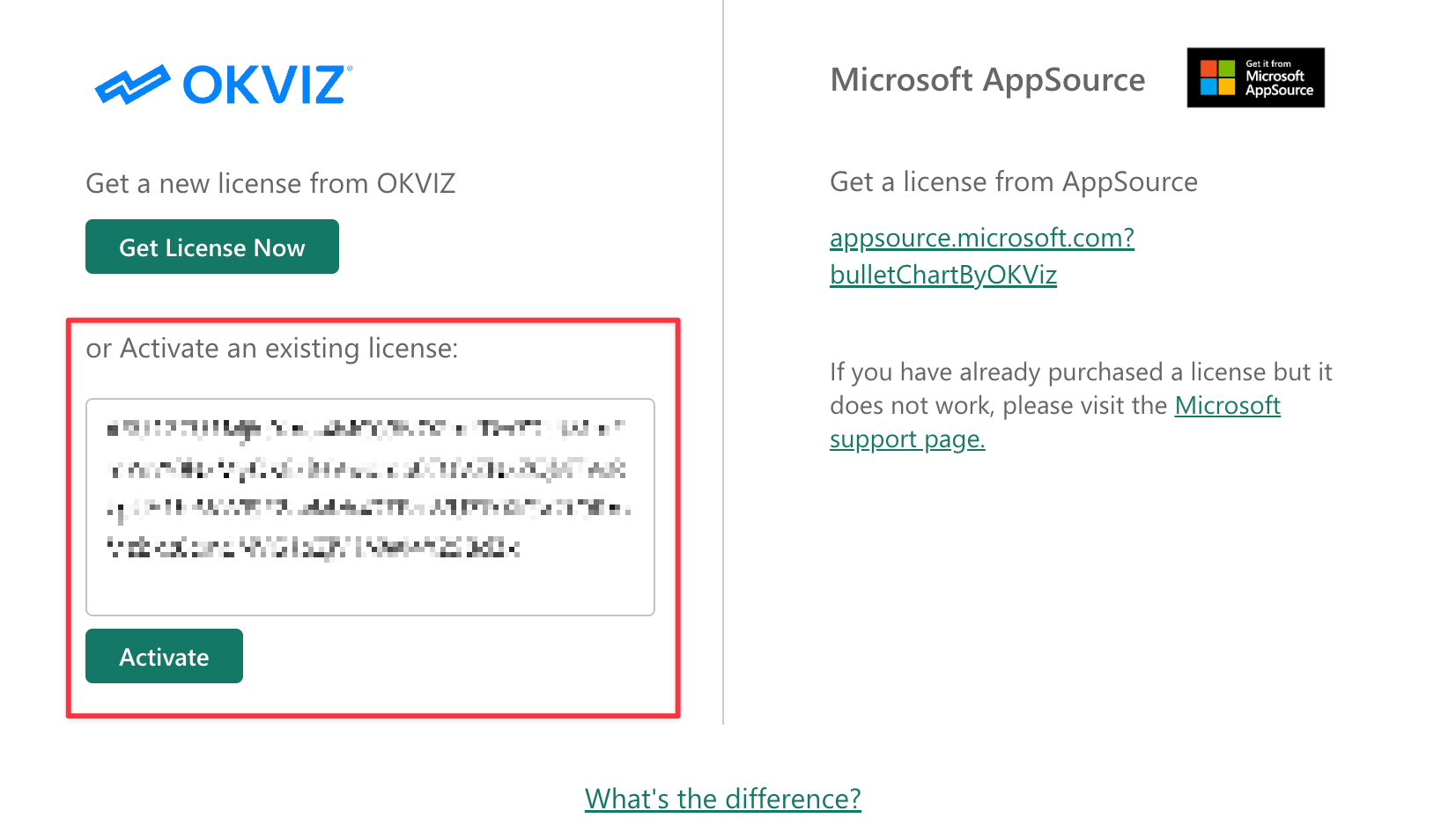
-
The visual will now be activated and ready to use in any report of your Power BI tenant.

